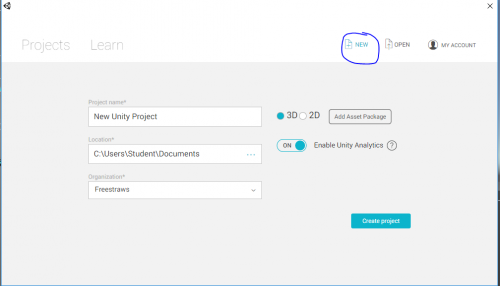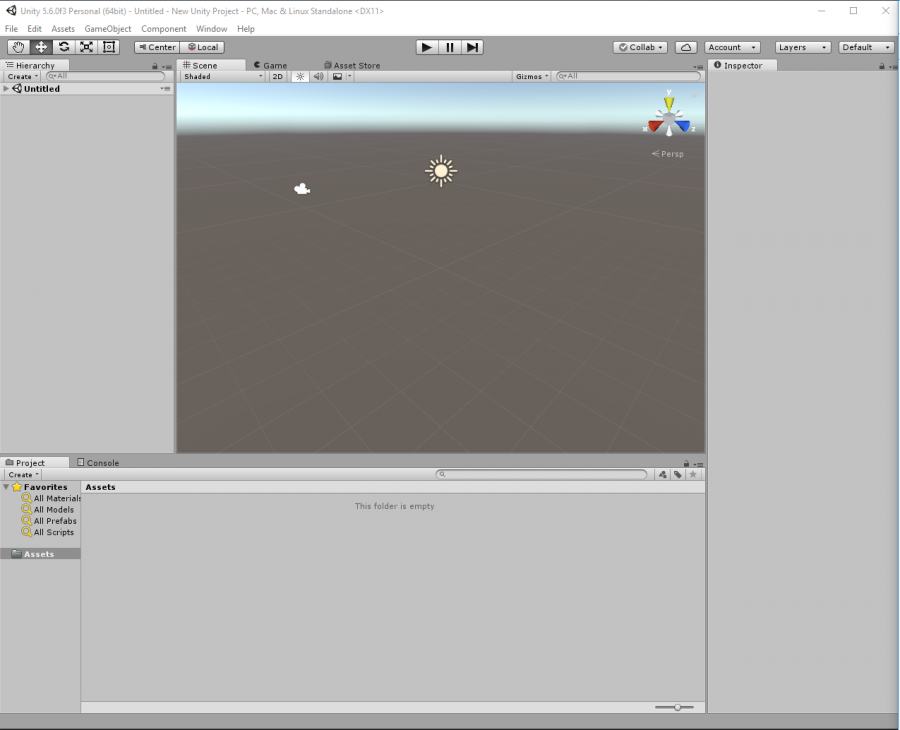Getting Started - No Scripting
From __space Wiki
Contents
starting a new world
Make an account at https://unity3d.com/, Unity will probably ask you to sign in before you start doing anything with their application. Once you've done that and signed in, you can go to 'New' and see something like this:
You don't need to worry about Unity Analytics or Asset Packages yet, and this guide is for making 3d games with the Unity engine, so keep that option checked. Press 'Create project'.
You should now be looking at something like this:
overview of editor and various tabs
There's a lot of UI here whose functionality may or may not seem obvious to you, so I will try to explain what each piece is for.
placing things in a scene
primitive 3d objects
2 ways to place primitive 3d shapes in a scene:
Right-click in the Hierarchy tab ( 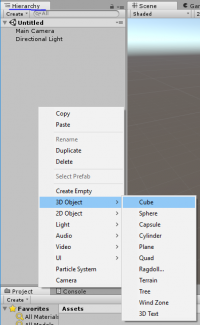 )
)
lights
- spot light
- point light
- area light
- directional light