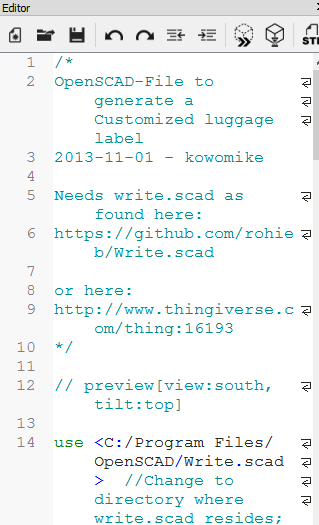3D Printing -- Tutorials
From __space Wiki
Customizing a Luggage Tag (Print on Duplicator 3 or IIIP)
This tutorial can be completed on any __Space.URI workstation.
Customizing the file:
1) Open program OpenSCAD
2) Click 'New'
3) Click 'File, then 'Open...'
4) Confirm you are in the folder C:/Program Files/OpenSCAD
5) Open file Luggage Label
6) Confirm Line 14 in the Editor on the left points to <C:/Program Files/OpenSCAD/Write.scad> if directory is different, change it so it looks like the Line 14 in Figure 1
7) Click the compile button in the Editor window 'Figure 2'