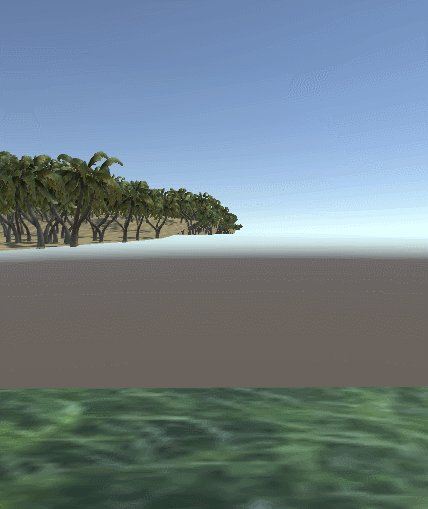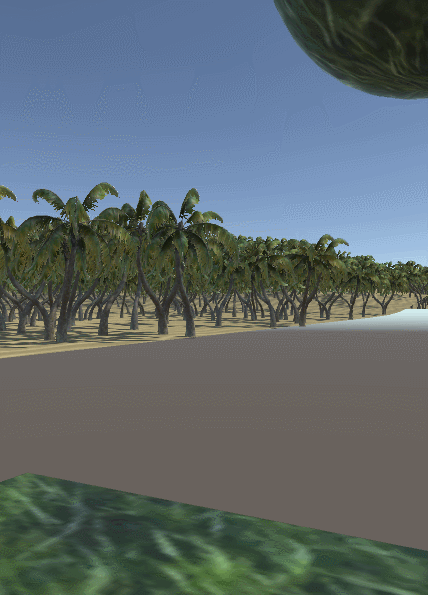Difference between revisions of "Physics"
(→Fixed Joints) |
m (→Rigid Bodies) |
||
| Line 10: | Line 10: | ||
[[File:physics.gif]] | [[File:physics.gif]] | ||
| − | Some other features, like joints, require rigid bodies but you may not want physics to apply to that object, that case is what the 'Is Kinematic' option is for. | + | Some other features, like joints, require rigid bodies but you may not want physics to apply to that object, that case is what the 'Is Kinematic' option is for. |
| + | |||
| + | [https://docs.unity3d.com/Manual/class-Rigidbody.html more info on rigid bodies] | ||
=Fixed Joints= | =Fixed Joints= | ||
Revision as of 15:22, 18 May 2017
Colliders
These give objects the ability to have physics interactions with each other, and detect if the object is touching another object that also has a collider. They are always only seen as components on objects. Trigger changes whether or not you want the object to just have a code trigger for when a hit is detected or if you also want it to have the normal physical reaction of bouncing (vs going straight through the object). Choosing Box, Sphere, Capsule, or any of the other shape colliders depends on what the object it is going to be attached to looks like and where you want hits to count. Mesh collider makes a collider that conforms exactly to the shape of the mesh of the object it is attached to, but using a mesh collider can be very expensive frame-wise, depending on the complexity of the model. You can usually get by using a box, sphere, or capsule collider and getting it as close to the object's dimensions as possible, because though the object won't have hit detection exactly skintight, no player will notice because colliders are invisible and much of the time, collisions for the player character happen anywhere but in front of them. So basically, don't use a mesh collider unless it really can't be avoided!
The material option affects what happens when the object with the collider hits another object with a collider, like whether it bounces and how much, just land, or slide around a little.
Rigid Bodies
Putting a rigid body component object means it can be affected by the game world's gravity and physics.
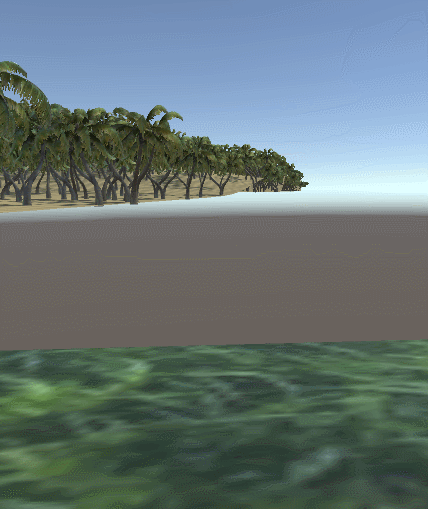
Some other features, like joints, require rigid bodies but you may not want physics to apply to that object, that case is what the 'Is Kinematic' option is for.
Fixed Joints
Think of fixed joints as metal wires that can connect 2 objects and keep them the same distance apart and considered the same object as far as the physics engine is concerned.