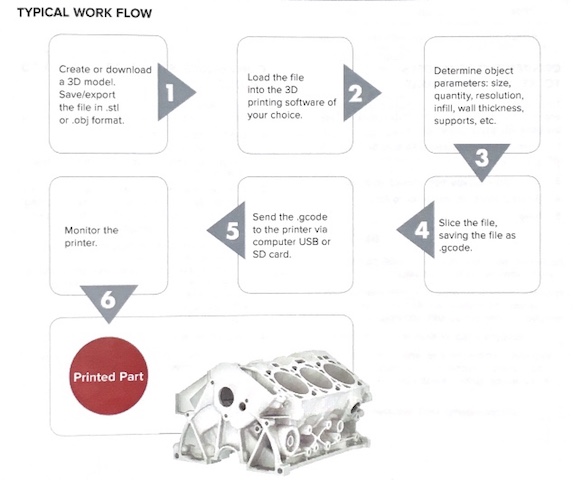Difference between revisions of "3DP Workbench"
From __space Wiki
(→Troubleshooting/Common Problems) |
Iviedeiros (talk | contribs) |
||
| Line 1: | Line 1: | ||
| − | The 3D Platform Workbench is a large format 3D printer | + | The 3D Platform Workbench is a large format 3D printer, that uses FFF (Fused Filament Fabrication) additive manufacturing |
'''Jobs run on the Workbench must be reviewed by __space staff prior to printing.''' | '''Jobs run on the Workbench must be reviewed by __space staff prior to printing.''' | ||
== Capabilities == | == Capabilities == | ||
| − | * 1 meter x 1 meter | + | *Build Area: 1 meter x 1 meter |
| − | * | + | *Filament: 1.75 mm or 3 mm (3mm recommended) |
| − | * | + | *Nozzle Diameter: 0.6 mm |
| + | *Max. Nozzle Temp: 295 °C | ||
| + | *Max. Print Bed Temp: 145 °C | ||
| + | *Materials: PLA, PETG, ABS, NinjaFlex, nylon, T-Glase, HIPS, PVA, etc. | ||
| + | *Down to a 70 micron (0.0027") resolution | ||
| + | |||
| + | == Electrical == | ||
| + | Standard AC Input: | ||
| + | *220-250V Print Bed & Printer Control | ||
| + | *15A | ||
| + | *60 Hz or 50 Hz | ||
== How to use == | == How to use == | ||
# Prepare a [[.gcode]] file. Use settings for the 3DP Workbench. [[Simplify3D]] has a profile prepared that may be applied to most 3D file types. | # Prepare a [[.gcode]] file. Use settings for the 3DP Workbench. [[Simplify3D]] has a profile prepared that may be applied to most 3D file types. | ||
# Save [[.gcode]] file to an SD card and then insert SD card into slot on printer | # Save [[.gcode]] file to an SD card and then insert SD card into slot on printer | ||
| − | # Power on printer by setting the power switch on the back right side to | + | # Power on printer by setting the power switch on the back right side to "I", then pressing the "I" button on the front panel of the Workbench. |
# Instructions to be continued | # Instructions to be continued | ||
| + | [[File:Typical Workflow.jpeg]] | ||
| − | Here is the | + | Here is the FFF file for our [[Media:WB 1.2mm Settings.fff|1.2 nozzel]] |
== Tips & Tricks == | == Tips & Tricks == | ||
Revision as of 11:19, 11 October 2017
The 3D Platform Workbench is a large format 3D printer, that uses FFF (Fused Filament Fabrication) additive manufacturing
Jobs run on the Workbench must be reviewed by __space staff prior to printing.
Contents
Capabilities
- Build Area: 1 meter x 1 meter
- Filament: 1.75 mm or 3 mm (3mm recommended)
- Nozzle Diameter: 0.6 mm
- Max. Nozzle Temp: 295 °C
- Max. Print Bed Temp: 145 °C
- Materials: PLA, PETG, ABS, NinjaFlex, nylon, T-Glase, HIPS, PVA, etc.
- Down to a 70 micron (0.0027") resolution
Electrical
Standard AC Input:
- 220-250V Print Bed & Printer Control
- 15A
- 60 Hz or 50 Hz
How to use
- Prepare a .gcode file. Use settings for the 3DP Workbench. Simplify3D has a profile prepared that may be applied to most 3D file types.
- Save .gcode file to an SD card and then insert SD card into slot on printer
- Power on printer by setting the power switch on the back right side to "I", then pressing the "I" button on the front panel of the Workbench.
- Instructions to be continued
Here is the FFF file for our 1.2 nozzel
Tips & Tricks
- Ask Nic for instructions