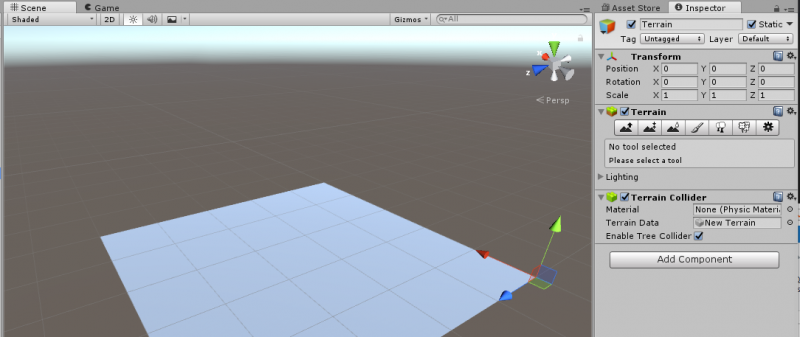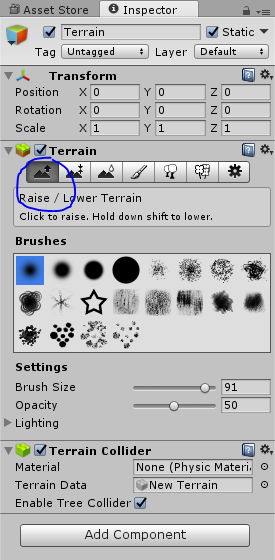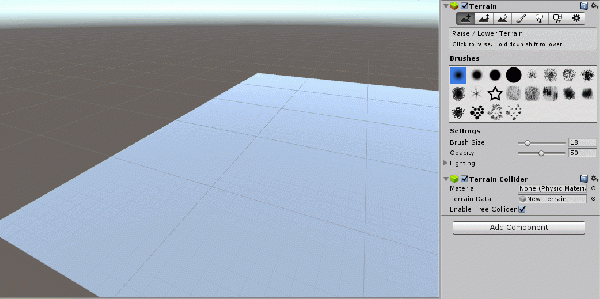Difference between revisions of "Terrain"
From __space Wiki
(→Hills and Valleys (Adjusting Terrain Height)) |
m (→Hills and Valleys (Adjusting Terrain Height)) |
||
| Line 10: | Line 10: | ||
==Hills and Valleys (Adjusting Terrain Height)== | ==Hills and Valleys (Adjusting Terrain Height)== | ||
[[File:raiseTerrain.png]] | [[File:raiseTerrain.png]] | ||
| − | [[File:terrainHeight.gif| | + | [[File:terrainHeight.gif|600px]] |
=Trees and Plants= | =Trees and Plants= | ||
=Wind Zones= | =Wind Zones= | ||
Revision as of 10:27, 11 May 2017
This page is a work in progress! Feedback is welcome.
If you haven't already, please read the previous part to this tutorial.
Contents
Create the Terrain object
In the Game Object menu, Terrain is under 3d objects. Once you pick terrain, you should see a large blank plane appear, but when you select it, there are a lot of interesting options.